Foydalanuvchi:Wonmirzo/qumloq
| Microsoft Office 2003 | |
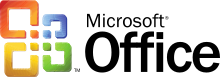 | |
| Ishlab chiquvchi | Microsoft |
|---|---|
| Chiqarilgan sana | 19-avgust, 2003-yil[1] |
| So‘nggi versiyasi | Service Pack 3 (11.0.8173.0)[2] / 17-sentyabr, 2007-yil[3] |
| Operatsion tizim | |
| Platforma | Microsoft Windows |
| Janr | Office suite |
| Litsenziya | Trialware (Microsoft Software Assurance) |
| Vebsayt: | web.archive.org/web/20051201092754/http://office.microsoft.com/en-us/default.aspx |
Microsoft Office 2003 (kod nomi Office 11[9]) — Microsoft tomonidan Windows operatsion tizimi uchun ishlab chiqilgan va tarqatilgan ofis toʻplami. Dastlab, Office 2003 2003-yil 19-avgustda rivojlantirish va sinov uchun chiqarildi[1] va keyinchalik Windows XP taqdim qilingandan roppa-rosa ikki yil oʻtib, 2003-yil 21-oktyabrda chakana sotuvga chiqarildi[10]. Office 2003 Office XPdan keyingi va Office 2007dan oldingi mahsulot edi. Mac OS X operatsion tizimi uchun Microsoft kompaniyasi Microsoft Office 2004ni 2004-yil 11-mayda ishlab chiqdi.
Office 2003ning yangi xususiyatlari axborot huquqlarini boshqarish; yangi hamkorlik dasturlari; XML, aqlli teglar, SharePointni qoʻllab-quvvatlashni yaxshilash; Office onlayn xizmatlaridan foydalanishni kengaytirish boʻldi[11]. Office 2003 Office mahsulotlari qatoriga ikkita yangi dasturni qoʻshib taqdim etadi: InfoPath, elektron tuzilgan maʼlumotlar shakllarini loyihalash, toʻldirish va yuborish dasturi; va OneNote, diagrammalar, grafikalar, qoʻlda yozilgan eslatmalar, yozib olingan audio va matnlarni yaratish va tartibga solish uchun eslatma yaratish dasturi[12]. Shuningdek, u raqamli tasvirlarni ochish, boshqarish va almashish uchun Picture Manager grafik dasturini taqdim etadi[11].
Office 2003 chiqarilishi bilan Microsoft kompaniyasi mahsulot toʻplamini axborot xodimlariga bagʻishlangan integratsiyalashgan tizim sifatida rebrend qildi. Natijada, Microsoft barcha dasturlarning nomlariga „Office“ brendini qoʻshdi[13]. Office 2003 Windows XPning ranglari va vizual uslublarini[14] va yangilangan piktogrammalarini qoʻllab-quvvatlaydigan birinchi versiya boʻldi [13]. Office logosi ham yangilandi[15]. Office 2003 barcha dasturlarda anʼanaviy menyu paneli va uskunalar paneli interfeysini oʻz ichiga olgan Officening soʻnggi versiyasi[16], shuningdek, standart fayl formati sifatida „97 — 2003“ fayl formatini oʻz ichiga olgan oxirgi versiyasi[17].
Office 2003 Windows NT 4.0, Windows 98, Windows ME va Windowsning oldingi versiyalari bilan mos kelmaydi. Office 2003 uchun minimal talab qilinadigan operatsion tizimlar Windows 2000 SP3 yoki undan keyingi versiyalari, Windows XP, Windows Server 2003, Windows Vista, Windows Server 2008, Windows 7 va Windows Server 2008 R2[4]. Windowsning XP SP2 va Server 2003 SP1 versiyalari uchun Microsoftning soʻnggi talqini. Office 2003 Rasman Windows 8[6], Windows Server 2012[7] yoki Windowsning keyingi versiyalarida qoʻllab-quvvatlanmaydi[5][8].
Microsoft kompaniyasi Office 2003 uchun jami uchta xizmat paketini chiqardi. 1-xizmat paketi 2004-yil 27-iyulda[18], 2-xizmat paketi 2005-yil 27-sentyabrda[19] va 3-xizmat paketi 2007-yil 17-sentabrda chiqarilgan[3].
1-xizmat paketini qoʻllab-quvvatlash 2006-yil 11-iyulda, 2-xizmat paketini qoʻllab-quvvatlash Windows 2000 uchun qoʻllab-quvvatlash tugatilgan bir xil sanada yaʼni 2010-yil 13-iyulda yakunlandi va 3-xizmat paketini qoʻllab-quvvatlash 2014-yil 8-aprelda tugatildi[20] bu esa Windows XP uchun qoʻllab-quvvatlash tugatilgan sana bilan bir xil[21].
Yangi xususiyatlar[tahrir | manbasini tahrirlash]
Word, Excel, PowerPoint va Access asosiy ilovalarining Office XPdan farqi faqat kichik yangilanishlar edi. Outlook 2003 koʻplab sohalardagi funksiyalarni yaxshiladi, jumladan, elektron pochta va taqvim almashish va maʼlumotlarni koʻrsatish, toʻliq Unicode qoʻllab-quvvatlash, papkalarda qidiruv, rangli bayroqlar, Kerberos autentifikatsiyasi, HTTP orqali RPC va keshlangan almashinuv rejimi. Outlook 2003`ning yana bir muhim afzalligi spam xabarlar filtrini yaxshilanganligi edi. Ishlab chiqaruvchi dasturlarda Planshet va qalamni qoʻllab-quvvatlash ham taqdim qilindi. Word 2003 oʻqish tartibi koʻrinishini, ovozli sharhlar va boshqa xususiyatlar qatorida XML formatini taqdim etdi. Excel 2003 roʻyxat buyruqlari, baʼzi statistik funktsiyalar va XML maʼlumotlarini import qilish, tahlil qilish va oʻzgartirish/hujjatlarni sozlash xususiyatlarini taqdim etdi. Access 2003 boshqa funksiyalar qatorida zaxiralash buyrugʻini, obyektga bogʻliqliklarni koʻrish qobiliyatini, shakllar va hisobotlardagi xatolarni tekshirishni taqdim etdi.
Olib tashlangan xususiyatlar[tahrir | manbasini tahrirlash]
- FrontPage 2003`da dizayn vaqtini boshqarish[22].
- Access 2.0 maʼlumotlar bazasini oʻzgartirish uchun yordamchi dasturni oʻrnatish kompakt diskidan oʻchirildi va Access uchun Client Server Visual Design Tools endi olib tashlandi[22].
- Koʻp sonli konvertorlar va filtrlar oʻrnatish kompakt diskidan oʻchirildi. Bir nechta xalqaro shrift variantlari ham olib tashlandi[22]
- Genigraphics Wizard`ni qoʻllab-quvvatlash va taqdimotlarni koʻrsatish PowerPoint 2003`dan oʻchirib tashlandi[22].
- Microsoft Draw Converter va Organization Chart Converter`lar ham endi mavjud emas[22].
Yana qarang[tahrir | manbasini tahrirlash]
Manbalar[tahrir | manbasini tahrirlash]
- ↑ 1,0 1,1 „Core Microsoft Office System Products Are Complete, Released to Manufacturers“. News Center. Microsoft (2003-yil 19-avgust). 2016-yil 9-mayda asl nusxadan arxivlangan. Qaraldi: 2017-yil 4-mart.
- ↑ „How to check the version of Office 2003 products“. Support. Microsoft. 2017-yil 7-martda asl nusxadan arxivlangan. Qaraldi: 2017-yil 4-mart.
- ↑ 3,0 3,1 „Office 2003 Service Pack 3 (SP3)“. Download Center. Microsoft (2007-yil 17-sentyabr). 2017-yil 6-martda asl nusxadan arxivlangan. Qaraldi: 2017-yil 4-mart.
- ↑ 4,0 4,1 „List of system requirements for Microsoft Office 2003“. Microsoft Support. Microsoft. 2016-yil 4-martda asl nusxadan arxivlangan. Qaraldi: 2018-yil 5-avgust.
- ↑ 5,0 5,1 „Microsoft Office Version and Windows Version Compatibility Chart“. Keynote Support. Keynote Support. 2019-yil 30-yanvarda asl nusxadan arxivlangan. Qaraldi: 2019-yil 9-yanvar.
- ↑ 6,0 6,1 „Office 2003 applications are not compatible with Windows 8“. Microsoft Support (2012-yil 25-oktyabr). 2015-yil 16-martda asl nusxadan arxivlangan. Qaraldi: 2019-yil 22-iyun.
- ↑ 7,0 7,1 „Which versions of Office are supported on Windows 8 and on Surface with Windows RT?“. Microsoft TechNet. Microsoft Corporation. 2019-yil 23-iyunda asl nusxadan arxivlangan. Qaraldi: 2019-yil 22-iyun.
- ↑ 8,0 8,1 „Which versions of Office work with Windows 10?“. Microsoft Office Support. Microsoft Corporation. 2017-yil 26-avgustda asl nusxadan arxivlangan. Qaraldi: 2019-yil 22-iyun.
- ↑ Thurrott, Paul „Microsoft Office 2003 & 2007: A Look Back“. IT Pro (2011-yil 11-sentyabr). 2019-yil 1-aprelda asl nusxadan arxivlangan. Qaraldi: 2019-yil 1-aprel.
- ↑ „Steve Ballmer Speech Transcript - Microsoft Office System Launch“. News Center. Microsoft (2003-yil 21-oktyabr). 2018-yil 9-mayda asl nusxadan arxivlangan. Qaraldi: 2017-yil 4-mart.
- ↑ 11,0 11,1 „Microsoft Office 2003 Editions Product Guide“ (DOC). Microsoft (2003-yil sentyabr). 2005-yil 4-noyabrda asl nusxadan arxivlangan. Qaraldi: 2017-yil 5-mart.
- ↑ Gunderloy, Mike; Harkins, Susan „InfoPath and OneNote: New Office applications on the block“. TechRepublic. CBS Interactive (2003-yil 1-iyul). 2017-yil 6-martda asl nusxadan arxivlangan. Qaraldi: 2017-yil 5-mart.
- ↑ 13,0 13,1 Thurrott, Paul „Microsoft Office 2003 Beta 2 Review“. IT Pro (2003-yil 21-mart). 2017-yil 7-dekabrda asl nusxadan arxivlangan. Qaraldi: 2019-yil 1-aprel.
- ↑ Thurrott, Paul „Microsoft Office 11 Preview“. Supersite for Windows. Penton (2002-yil 6-dekabr). 2017-yil 2-sentyabrda asl nusxadan arxivlangan. Qaraldi: 2017-yil 5-mart.
- ↑ Bennett, Amy „Microsoft kicks off giant Office beta program“. Computer World. IDG (2003-yil 10-mart). 2020-yil 15-avgustda asl nusxadan arxivlangan. Qaraldi: 2020-yil 15-avgust.
- ↑ „User interface differences in Office 2010 vs earlier versions“. TechNet. Microsoft. 2016-yil 12-aprelda asl nusxadan arxivlangan. Qaraldi: 2016-yil 22-aprel.
- ↑ Spector, Lincoln „Old vs. new Microsoft Office file formats“. PCWorld. IDG (2010-yil 24-dekabr). 2017-yil 6-martda asl nusxadan arxivlangan. Qaraldi: 2017-yil 5-mart.
- ↑ „Office 2003 Service Pack 1“. Download Center. Microsoft (2004-yil 27-iyul). 2017-yil 5-martda asl nusxadan arxivlangan. Qaraldi: 2017-yil 5-mart.
- ↑ Thurrott, Paul „Microsoft Ships Office 2003 Service Pack 2“. IT Pro (2005-yil 27-sentyabr). 2017-yil 6-martda asl nusxadan arxivlangan. Qaraldi: 2019-yil 1-aprel.
- ↑ „Microsoft Support Lifecycle - Office 2003“. Microsoft. 2017-yil 7-martda asl nusxadan arxivlangan. Qaraldi: 2017-yil 5-mart.
- ↑ „Microsoft Product Lifecycle Search: Windows XP“. Microsoft Support. Microsoft. 2018-yil 9-avgustda asl nusxadan arxivlangan. Qaraldi: 2018-yil 5-avgust.
- ↑ 22,0 22,1 22,2 22,3 22,4 „Differences between Office XP and Office 2003“. TechNet. Microsoft (2007-yil 13-avgust). 2017-yil 7-avgustda asl nusxadan arxivlangan. Qaraldi: 2017-yil 19-noyabr.
| Android Ice Cream Sandwich | |
|---|---|
 | |
 | |
| Ishlab chiquvchi | |
| Ilk e’lon qilinishi | 18-oktyabr, 2011-yil[1] |
| Paket menedjerlari | Google Play |
| Yadro tipi | Monolitik (Linux) |
| Oldingisi |
Android 2.3.7 "Gingerbread" (smartfonlar uchun) Android 3.2.6 "Honeycomb" (planshetlar uchun) |
| Keyingisi | Android 4.1 "Jelly Bean" |
| Veb sayt | |
Android Ice Cream Sandwich (yoki Android 4.0) Google tomonidan ishlab chiqilgan Android mobil operatsion tizimining to'rtinchi yirik versiyasidir. 2011-yil 19-oktabrda taqdim etilgan Android 4.0 smartfonlar va planshetlar uchun yagona platforma yaratish maqsadida faqat planshetlar uchun mo‘ljallangan Android Honeycomb tomonidan kiritilgan muhim o‘zgarishlarga asoslanadi. Android Ice Cream Sandwich operatsion tizimli birinchi telefon Samsung Galaxy Nexus edi.
Android 4.0 inson interfeysi yo'riqnomalari to'plami uchun umumiy Android tajribasini soddalashtirish va rivojlantirish maqsadiga qaratilgan edi. Ushbu sa'y-harakatlarning bir qismi sifatida u toza, minimalist dizayn va Roboto nomli yangi standart shrift atrofida qurilgan "Holo" kod nomli yangi vizual ko'rinishni taqdim etdi. Undan tashqari operatsion tizim bir qancha yangi funksiyalarni taqdim etdi, jumladan, yangilanib turadigan bosh ekran tasviri, NFC tizimi, yangilangan veb brauzer, ijtimoiy integratsiya uchun yangi kontakt boshqaruvi, ekran qulfi vaqtida musiqani nazorat qilish va kamerani ochish funksiyalari, yuz orqali qulfdan ochish funksiyasi, mobil aloqadan va internetdan foydalanishni nazorat qilish va cheklash va bir qancha ichki yangilanishlar.
Android 4.0 received positive reviews by critics, who praised the cleaner, revamped appearance of the operating system in comparison to previous versions, along with its improved performance and functionality. However, critics still felt that some of Android 4.0's stock apps were still lacking in quality and functionality in comparison to third-party equivalents, and regarded some of the operating system's new features, particularly the "face unlock" feature, as being gimmicks.
-oktyabr, 2022-yil holatiga koʻra, statistics issued by Google indicate that 0.15% of all Android devices accessing Google Play run Ice Cream Sandwich.[2]
Development[tahrir | manbasini tahrirlash]
Following the tablet-only release "Honeycomb", it was announced at Google I/O 2011 that the next version of Android, code named "Ice Cream Sandwich" (ICS), would be emphasized providing a unified user experience between both smartphones and tablets. In June 2011, details also began to surface surrounding a then-new Nexus phone by Samsung to accompany ICS, which would notably exclude hardware navigation keys. Android blog RootzWiki released photos in August 2011 showing a Nexus S running a build of ICS, depicting a new application menu layout resembling that of Honeycomb, and a new interface with blue-colored accenting.[3][4][5] An official launch event for Android 4.0 and the new Nexus phone was originally scheduled for October 11, 2011, at a CTIA trade show in San Diego. However, out of respect for the death of Apple co-founder Steve Jobs, Google and Samsung postponed the event to October 19, 2011, in Hong Kong.[6] Android 4.0 and its launch device, the Galaxy Nexus, were officially unveiled on October 19, 2011. Andy Rubin explained that 4.0 was intended to provide a "enticing and intuitive" user experience across both smartphones and tablets.[7]
Matias Duarte, Google's vice president of design, explained that development of Ice Cream Sandwich was based around the question "What is the soul of the new machine?"; user studies concluded that the existing Android interface was too complicated, and thus prevented users from being "empowered" by their devices.[8] The overall visual appearance of Android was streamlined for Ice Cream Sandwich, building upon the changes made on the tablet-oriented Android 3.0, his first project at Google; Duarte admitted that his team had cut back support for smaller screens on Honeycomb to prioritize sufficient tablet support, as he wanted Android OEMs to "stop doing silly things like taking a phone UI and stretching it out to a 10-inch tablet."[8] Judging Android's major competitors, Duarte felt that the interface of iOS was too skeuomorphic and kitschy, Windows Phone's Metro design language looked too much like "airport lavatory signage", and that both operating systems tried too hard to enforce conformity, "[without] leaving any room for the content to express itself."[8] For Ice Cream Sandwich, his team aimed to provide interface design guidelines which would evoke a modern appearance, while still allowing flexibility for application developers. He characterized the revised look of Ice Cream Sandwich as having "toned down the geeky nerd quotient" in comparison to Honeycomb, which carried a more futuristic appearance that was compared by critics to the aesthetics of Tron.[8]
In January 2012, following the official launch of Ice Cream Sandwich, Duarte and Google launched an Android Design portal, which features human interface guidelines, best practices, and other resources for developers building Android applications designed for Ice Cream Sandwich.[9]
Release[tahrir | manbasini tahrirlash]
The Galaxy Nexus was the first Android device to ship with Android 4.0.[7] Android 4.0.3 was released on December 16, 2011, providing bug fixes, a new social stream API, and other internal improvements.[10] The same day, Google began a rollout of Ice Cream Sandwich to the predecessor of the Galaxy Nexus, the Nexus S. However, on December 20, 2011, the Nexus S roll-out was "paused" so the company could "monitor feedback" related to the update.[11][12]
On Mar 29, 2012, Android 4.0.4 was released, adding several performance improvements to the camera and screen rotation, and other bug fixes.[13][yaxshiroq manba kerak]
Google Play Services support for 4.0 ended in February 2019.[14]
Features[tahrir | manbasini tahrirlash]
Visual design[tahrir | manbasini tahrirlash]
The user interface of Android 4.0 represents an evolution of the design introduced by Honeycomb, although the futuristic aesthetics of Honeycomb were scaled back in favor of flat design with neon blue accenting, hard edges, and drop shadows for depth. Ice Cream Sandwich also introduced a new default system font, Roboto; designed in-house to replace the Droid font family, Roboto is primarily optimized for use on high-resolution mobile displays.[8] The new visual appearance of Ice Cream Sandwich is implemented by a widget toolkit known as "Holo"; to ensure access to the Holo style across all devices—even if they use a customized interface skin elsewhere, all Android devices certified to ship with Google Play Store (formerly Android Market) must provide the capability for apps to use the unmodified Holo theme.[15][16][17]
As with Honeycomb, devices can now render navigation buttons—"Back", "Home", and "Recent apps"—on a "system bar" across the bottom of the screen, removing the need for physical equivalents.[15] The "Menu" button that was present on previous generations of Android devices is deprecated, in favor of presenting buttons for actions within apps on "action bars", and menu items which do not fit on the bar in "action overflow" menus, designated by three vertical dots. Hardware "Search" buttons are also deprecated, in favor of search buttons within action bars. On devices without a "Menu" key, a temporary "Menu" key is displayed on-screen while running apps that are not coded to support the new navigation scheme. On devices that use a hardware "Menu" key, action overflow buttons are hidden in apps and are mapped to the "Menu" key.[18][19]
User experience[tahrir | manbasini tahrirlash]
The default home screen of Ice Cream Sandwich displays a persistent Google Search bar across the top of the screen, a dock across the bottom containing the app drawer button in the middle, and four slots for app shortcuts alongside it. Folders of apps can be made by dragging an app and hovering it over another. The app drawer is split into two tabs; one for apps, and the latter holding widgets to be placed on home screen pages. Widgets themselves can be resizable and contain scrolling content.[8] Android 4.0 contains an increased use of swiping gestures; apps and notifications can now be removed from the recent apps menu and dismissed from the notifications area by sliding them away, and a number of stock and Google apps now use a new form of tabs, in which users can navigate between different panes by either tapping their name on a strip, or swiping left and right.[15]
The phone app was updated with a Holo design, the ability to send pre-configured text message responses in response to incoming calls, and visual voicemail integration within the call log display.[15] The web browser app incorporates updated versions of WebKit and V8, supports syncing with Google Chrome, has an override mode for loading a desktop-oriented version of a website rather than a mobile-oriented version, as well as offline browsing.[20] The "Contacts" section of the phone app was split off into a new "People" app, which offers integration with social networks such as Google+ to display recent posts and synchronize contacts, and a "Me" profile for the device's user. The camera app was redesigned, with a reduction in shutter lag, face detection, a new panorama mode, and the ability to take still photos from a video being recorded in camcorder mode. The photo gallery app now contains basic photo editing tools. The lock screen now supports "Face Unlock", includes a shortcut for launching the camera app, and can house playback controls for music players. The keyboard incorporates improved autocomplete algorithms, and improvements to voice input allow for continuous dictation.[15][21][22] The ability to take screenshots by holding down the power and "Volume down" buttons together was also added.[23]
On devices supporting near-field communication (NFC), "Android Beam" allows users to share links to content from compatible apps by holding the back of their device up against the back of another NFC-equipped Android device, and tapping the screen when prompted.[15] Certain "System" apps (particularly those pre-loaded by carriers) that cannot be uninstalled can now be disabled. This hides the application and prevents it from launching, but the application is not removed from storage.[15][21] Android 4.0 introduced features for managing data usage over mobile networks; users can display the total amount of data they have used over a period of time, and display data usage per app. Background data usage can be disabled globally or on a per-app basis, and a cap can be set to automatically disable data if usage reaches a certain quota as calculated by the device.[22][21]
Platform[tahrir | manbasini tahrirlash]
Android 4.0 inherits platform additions from Honeycomb, and also adds support for ambient temperature and humidity sensors, Bluetooth Health Device Profile, near-field communication (NFC), and Wi-Fi Direct. The operating system also provides improved support for stylus and mouse input, along with new accessibility, calendar, keychain, spell checking, social networking, and virtual private network APIs. For multimedia support, Android 4.0 also adds support for ADTS AAC, Matroska containers for Vorbis and VP8, WebP, streaming of VP8, OpenMAX AL, and HTTP Live Streaming 3.0.[21]
Reception[tahrir | manbasini tahrirlash]
Android 4.0 was released to positive reception: Ars Technica praised the Holo user interface for having a "sense of identity and visual coherence that were previously lacking" in comparison to previous versions of Android, also believing that the new interface style could help improve the quality of third-party apps. The stock apps of Android 4.0 were also praised for having slightly better functionality in comparison to previous versions. Other features were noted, such as the improvements to text and voice input, along with the data usage controls (especially given the increasing use of metered data plans), and its overall performance improvements in comparison to Gingerbread. However, the Face Unlock feature was panned for being an insecure gimmick, and although providing an improved experience over the previous version, some of its stock applications (such as its email client) were panned for still being inferior to third-party alternatives.[22]
Engadget also acknowledged the maturing quality of the Android experience on Ice Cream Sandwich, and praised the modern feel of its new interface in comparison to Android 2.3, along with some of the new features provided by Google's stock apps and the operating system itself. In conclusion, Engadget felt that Android 4.0 was "a gorgeous OS that offers great performance and—for the most part—doesn't feel like a half-baked effort." However, Engadget still felt that some of Android 4.0's new features (such as Face Unlock) had a "beta feel" to them, noted the lack of Facebook integration with the new People app, and that the operating system was still not as intuitive for new users as its competitors.[23]
PC Magazine acknowledged influence from Windows Phone 7 in the new "People" app and improved benchmark performance on the web browser, but considered both Android Beam and Face Unlock to be gimmicks, and criticized the lack of support for certain apps and Adobe Flash on launch.[24]
See also[tahrir | manbasini tahrirlash]
References[tahrir | manbasini tahrirlash]
- ↑ „Android 4.0 Platform and Updated SDK Tools“. 2021-yil 19-mayda asl nusxadan arxivlangan. Qaraldi: 2021-yil 28-may.
- ↑ „Dashboards | Android Developers“. developer.android.com. 2018-yil 10-yanvarda asl nusxadan arxivlangan. Qaraldi: 2018-yil 1-iyul.
- ↑ „Tasty Ice Cream Sandwich details drip out of redacted screenshots“. Ars Technica (2011-yil 11-avgust). 2021-yil 22-aprelda asl nusxadan arxivlangan. Qaraldi: 2014-yil 24-iyul.
- ↑ „Google announces Android Ice Cream Sandwich will merge phone and tablet OSes“. Ars Technica (2011-yil 10-may). 2019-yil 29-iyulda asl nusxadan arxivlangan. Qaraldi: 2014-yil 24-iyul.
- ↑ „Leaked specs for beastly Google Nexus 4G may win carriers' hearts“. Ars Technica (2011-yil 15-iyun). 2021-yil 7-mayda asl nusxadan arxivlangan. Qaraldi: 2014-yil 24-iyul.
- ↑ „Android Ice Cream Sandwich event moved to October 19 in Hong Kong“. Ars Technica (2011-yil 13-oktyabr). 2021-yil 15-aprelda asl nusxadan arxivlangan. Qaraldi: 2014-yil 24-iyul.
- ↑ 7,0 7,1 Meyer, David „Google unveils Ice Cream Sandwich Android 4.0“. ZDNet (2011-yil 19-oktyabr). 2019-yil 19-sentyabrda asl nusxadan arxivlangan. Qaraldi: 2014-yil 24-iyul.
- ↑ 8,0 8,1 8,2 8,3 8,4 8,5 „Exclusive: Matias Duarte on the philosophy of Android, and an in-depth look at Ice Cream Sandwich“. The Verge. Vox Media (2011-yil 18-oktyabr). 2012-yil 12-fevralda asl nusxadan arxivlangan. Qaraldi: 2011-yil 28-noyabr.
- ↑ „Google launches style guide for Android developers“. Ars Technica (2012-yil 13-yanvar). 2016-yil 17-noyabrda asl nusxadan arxivlangan. Qaraldi: 2014-yil 25-iyul.
- ↑ "Android 4.0.3 Platform and Updated SDK tools" (Wayback Machine saytida 2014-07-19 sanasida arxivlangan). Android Developers Blog. December 16, 2011. Retrieved January 4, 2012.
- ↑ „Nexus S Ice Cream Sandwich update pushed back“. TechRadar. 2019-yil 11-mayda asl nusxadan arxivlangan. Qaraldi: 2014-yil 25-iyul.
- ↑ „Samsung Nexus S updates to Ice Cream Sandwich starting today“. CNET. 2019-yil 11-mayda asl nusxadan arxivlangan. Qaraldi: 2014-yil 25-iyul.
- ↑ "Google announces Android 4.0.4". The Inquirer. March 29, 2012. Retrieved March 31, 2012.
- ↑ „Google Play services drops support for Android Ice Cream Sandwich“ (en-US). VentureBeat (2018-yil 7-dekabr). 2018-yil 7-dekabrda asl nusxadan arxivlangan. Qaraldi: 2018-yil 8-dekabr.
- ↑ 15,0 15,1 15,2 15,3 15,4 15,5 15,6 Amadeo, Ron „The history of Android: The endless iterations of Google's mobile OS“. Ars Technica. Condé Nast (2014-yil 16-iyun). 2014-yil 5-iyulda asl nusxadan arxivlangan. Qaraldi: 2014-yil 6-iyul.
- ↑ „Google requiring default 'Holo' theme in Android 4.0 devices for Android Market access“. The Verge. 2014-yil 27-iyulda asl nusxadan arxivlangan. Qaraldi: 2014-yil 25-iyul.
- ↑ „Android 4.0 Ice Cream Sandwich SDK released with new features for developers“. The Verge. 2014-yil 27-iyulda asl nusxadan arxivlangan. Qaraldi: 2014-yil 25-iyul.
- ↑ „Android menu button now on by default on all device with KitKat“. PhoneArena.com (2013-yil 9-dekabr). 2013-yil 13-dekabrda asl nusxadan arxivlangan. Qaraldi: 2014-yil 9-fevral.
- ↑ „Android 4.0 Ice Cream Sandwich complete guide“. SlashGear (2011-yil 20-oktyabr). 2014-yil 28-iyulda asl nusxadan arxivlangan. Qaraldi: 2014-yil 25-iyul.
- ↑ 21,0 21,1 21,2 21,3 „Ice Cream Sandwich“. Android developers portal. 2016-yil 9-mayda asl nusxadan arxivlangan. Qaraldi: 2014-yil 25-iyul.
- ↑ 22,0 22,1 22,2 „Unwrapping a new Ice Cream Sandwich: Android 4.0 reviewed“. Ars Technica (2011-yil 19-dekabr). 2016-yil 17-noyabrda asl nusxadan arxivlangan. Qaraldi: 2014-yil 25-iyul.
- ↑ 23,0 23,1 „Android 4.0 Ice Cream Sandwich review“. Engadget. 2020-yil 11-fevralda asl nusxadan arxivlangan. Qaraldi: 2014-yil 25-iyul.
- ↑ „Google Android 4.0 "Ice Cream Sandwich"“. PC Magazine. 2012-yil 21-fevralda asl nusxadan arxivlangan. Qaraldi: 2014-yil 25-iyul.
External links[tahrir | manbasini tahrirlash]
 Vikiomborda Wonmirzo/qumloq mavzusiga oid fayllar bor
Vikiomborda Wonmirzo/qumloq mavzusiga oid fayllar bor- URL topilmadi.
/////
| Windows Mobile | |
|---|---|
| Ishlab chiquvchi | Microsoft |
| Ilk e’lon qilinishi | 19-aprel, 2000-yil |
| Yadro tipi | Hybrid |
| Litsenziya | Proprietary software |
| Veb sayt | https://www.microsoft.com/windowsmobile/default.mspx |
Windows Mobile - smartfonlar va shaxsiy raqamli yordamchilar uchun Microsoft tomonidan ishlab chiqilgan va hozirgi kunda to'xtatilgan mobil operatsion tizimdir[1].
Windows Mobile birinchi marta 2000-yilda "Cho'ntak kompyuterlari va raqamli yordamchilar"da ishlaydigan Pocket PC 2000 sifatida paydo bo'lgan bo'lsada, uning kelib chiqishi 1996-yilgi Windows CE davriga borib taqaladi. 2003-yilda nomi "Windows Mobile" deb o'zgartirildi, o'sha paytda u bir nechta versiyalarda (Windowsning versiyalariga o'xshash) paydo bo'ldi va biznes hamda korporativ mijozlarga mo'ljallangan edi. 2000-yillarning o'rtalarida dastlab chiqarilganda, Windows Mobile Windows operatsion tizimining ko'tarib yurishga mo'ljallangan muqobili bo'lishi kerak edi.
Yangi mobil operatsion tizimlar (iOS va Android) paydo bo'lgandan so'ng, Windows Mobile hech muvaffaqiyatga erisha olmadi va keyingi yillarda foydalanuvchilari soni tez pasayib ketdi. 2010-yil fevraliga kelib, Microsoft Windows Mobile`ning o'rnini bosadigan, zamonaviyroq va foydalanuvchiga yo'naltirilgan Windows Phone`ni e'lon qildi. Natijada, mavjud qurilmalar va dasturiy ta'minot Windows Phone bilan mos kelmasligi sababli Windows Mobile muomaladan chiqarib yuborildi[2][3]. Windows Phone e'lon qilinganidan keyin chiqarilgan Windows Mobile`ning oxirgi versiyasi 6.5.5 edi. Shundan keyin, Microsoft Windows Phone`ga e'tibor qaratish uchun Windows Mobile`ni rivojlantirishni to'xtatdi.
Microsoft released a similarly-named Windows 10 Mobile in 2015 which was part of the Windows Phone series, and it is unrelated to the retired Windows Mobile operating systems.
Features[tahrir | manbasini tahrirlash]
Andoza:Unreferenced section Most versions of Windows Mobile have a standard set of features, such as multitasking and the ability to navigate a file system similar to that of Windows 9x and Windows NT, including support for many of the same file types. Similarly to its desktop counterpart, it comes bundled with a set of applications that perform basic tasks. Internet Explorer Mobile is the default web browser, and Windows Media Player is the default media player used for playing digital media. The mobile version of Microsoft Office is the default office suite.[manba kerak]
Internet Connection Sharing, supported on compatible devices, allows the phone to share its Internet connection with computers via USB and Bluetooth. Windows Mobile supports virtual private networking over PPTP protocol. Most devices with mobile connectivity also have a Radio Interface Layer. The Radio Interface Layer provides the system interface between the Cell Core layer within the Windows Mobile OS and the radio protocol stack used by the wireless modem hardware. This allows OEMs to integrate a variety of modems into their equipment.[4]
The user interface changed dramatically between versions, only retaining similar functionality. The Today Screen, later called the Home Screen, shows the current date, owner information, upcoming appointments, e-mails, and tasks. The taskbar displays the current time as well as the volume level. Devices with a cellular radio also show the signal strength on said taskbar.[manba kerak]
History[tahrir | manbasini tahrirlash]
Windows Mobile is based on the Windows CE kernel and first appeared as the Pocket PC 2000 operating system. It includes a suite of basic applications developed with the Microsoft Windows API, and is designed to have features and appearance somewhat similar to desktop versions of Windows. It allowed third party developers to develop software for Windows Mobile with no restrictions imposed by Microsoft. Software applications were purchasable from Windows Marketplace for Mobile during the service's lifespan.[manba kerak]
Most early Windows Mobile devices came with a stylus, which can be used to enter commands by tapping it on the screen.[5] The primary touch input technology behind most devices were resistive touchscreens which often required a stylus for input. Later devices used capacitive sensing which does not require a stylus. Along with touchscreens, a large variety of form factors existed for the platform. Some devices featured slideout keyboards, while others featured minimal face buttons.[manba kerak]
Manbalar[tahrir | manbasini tahrirlash]
- ↑ Evers, Joris „Microsoft to phase out Pocket PC, Smartphone brands | Hardware“. InfoWorld. IDG (2005-yil 6-yanvar). Qaraldi: 2011-yil 14-iyul.
- ↑ Nicholas Kolakowski. „Microsoft Explains Windows Phone Lack of Compatibility“. eWeek (2010-yil 15-mart).
- ↑ „Windows Phone: A New Kind of Phone (36:47 min. in)“. Microsoft (2010-yil 13-iyun). 2012-yil 27-dekabrda asl nusxadan arxivlangan. Qaraldi: 2010-yil 9-sentyabr.
- ↑ „CS8601 Notes Mobile Computing“ (en). pdfcoffee.com. Qaraldi: 2024-yil 4-mart.
- ↑ Charles Arthur.. „Windows Mobile: where's the love? And where's the sales figure?“ (2009-yil 20-oktyabr).

